Description
Why Do You Need Product Add-Ons & Custom Fields?
By default, WooCommerce offers basic product variations, but it does not let you collect extra information, personalization details, or booking preferences from your customers. With the WPSaad plugin, you can give your customers exactly what they need: options, customization, and convenience. Adding product add-ons and custom fields helps you:
Offer personalized products with customer-specific input
Let buyers upload files such as logos, images, or instructions
Collect dates and times for appointments, rentals, or deliveries
Display only relevant fields using smart conditional logic
Reuse field groups across multiple products to save time
In short, this plugin extends your WooCommerce store with flexibility you usually get from multiple separate extensions — but with a lightweight, all-in-one solution.
Supported Fields: Free vs. Pro Version
Below is a detailed breakdown of all the field types you can add to your WooCommerce product pages with the WPSaad Product Add-Ons and Custom Fields Plugin.
 Free Version Product Add-Ons Supported Fields
Free Version Product Add-Ons Supported Fields
The free version comes packed with all the essential field types you need to create a powerful product customization form:
Text — single-line text input for simple customer notes.
Textarea — multi-line input, perfect for longer messages or instructions.
File Upload — let customers securely upload images, documents, or designs.
Email — collect customer email addresses specific to the product.
URL — let users provide website links or resources.
Select (Dropdown) — provide predefined options in a dropdown list.
Radio — let customers choose a single option from a list.
Checkbox — allow single or multiple selections.
Date — add a basic date picker (static, non-booking).
All free fields can be displayed on product pages and their input values are saved to the order meta, shown in the cart, checkout, and order details.
 Pro Version Product Add-Ons Supported Fields
Pro Version Product Add-Ons Supported Fields
Upgrade to Pro to unlock advanced field types and booking capabilities that take your store to the next level:
Calendar / Date Picker for Booking — enable customers to select booking dates and times.
Price Field — allow user-defined pricing for donations or custom quotes.
Taxonomy Select — display dropdowns populated with product categories or tags.
Country Selector — collect country-specific input for orders.
Color Picker — let buyers choose a color option for personalization.
Date/Time Picker with Timezone — advanced scheduling for appointments across time zones.
Rich Text (WYSIWYG) — allow formatted text input from customers.
Advanced Conditional Logic — show/hide fields dynamically based on other selections.
| Field / Feature | Free | Pro |
|---|---|---|
| Text |  |  |
| Link (URL) |  |  |
 |  | |
| Date Picker (Basic) |  |  (Advanced in Pro) (Advanced in Pro) |
| Textarea |  |  |
| Title |  |  |
| Select (Dropdown) |  |  |
| Radio |  |  |
| Checkbox |  |  |
| Multicheck |  |  |
| Price Field |  |  |
| File Upload |  |  |
| Booking Calendar |  |  |
| Date/Time |  |  |
| Date/Time with Time Zone |  |  |
| WYSIWYG Editor |  |  |
| Country Selector |  |  |
| Color Picker |  |  |
| Hidden Field |  |  |
| Select Taxonomy |  |  |
| Taxonomy Radio |  |  |
| Taxonomy Radio Inline |  |  |
| Taxonomy Radio Hierarchical |  |  |
| Taxonomy Multicheck |  |  |
| Taxonomy Multicheck Inline |  |  |
| Taxonomy Multicheck Hierarchical |  |  |
| Reusable Field Groups |  |  |
| Conditional Logic | Basic | Advanced |
| Display by Product, Category, Tag, User Role |  |  |
| Icon Picker |  |  |
| Works with All Product Types |  |  |
| Multilingual (WPML, Polylang) |  |  |
| Premium Support & Updates |  |  |
Product Add-Ons Popular Use Cases
Here are just a few examples of how real WooCommerce store owners use the WPSaad Product Add-Ons and Custom Fields Plugin:
Custom Clothing & Merchandise: Add text fields for names, checkboxes for gift wrapping, file upload for logos, and color pickers for design colors.
Electronics Stores: Add extended warranty options, collect serial numbers, or upload installation instructions.
Appointment-Based Services: Allow clients to book a date and time slot for services directly on the product page.
Personalized Gifts & Print-on-Demand: Collect dedication messages, recipient names, or images for custom mugs, t-shirts, or photo frames.
Food Orders: Add spice level selectors, dietary notes, or meal preference dropdowns.
How It Works
Getting started is simple:
Install & Activate: Upload the plugin through your WordPress dashboard or download it from WordPress.org.
Create Field Groups: Use the intuitive field manager to create sets of fields and assign them to products, categories, or user roles.
Configure Display Rules: Show fields based on conditions like product type, tag, or user role (guest, wholesale, B2B).
Publish: Your product pages now feature powerful extra options, custom fields, and booking forms — all ready to convert visitors into happy customers.
Features You’ll Love
Lightweight and fast — no bloated page builders or clunky UI.
Developer-friendly — extend or customize fields with hooks and templates.
Multilingual ready — compatible with WPML and Polylang.
Secure file uploads and input handling.
Reusable field sets via custom post types — save hours managing options for multiple products.
Clean UI for store admins — add and manage fields easily.
FAQ
📅 Can I let customers book appointments or schedule services?
📄 Is this plugin compatible with variable products?
💰 Can custom fields change the product price?
Yes — the Pro version unlocks a pricing field . This means you can charge extra based on customer selections (for example, an extra fee for personalization or customizations).
🎨 How do I show fields only for certain products or customers?
Our plugin supports powerful conditional logic. You can display fields based on product, category, tag, or even user role (such as guest, logged-in user, or wholesale customer). No coding required.
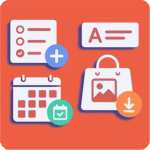
 Free Version Product Add-Ons Supported Fields
Free Version Product Add-Ons Supported Fields Text — single-line text input for simple customer notes.
Text — single-line text input for simple customer notes. File Upload — let customers securely upload images, documents, or designs.
File Upload — let customers securely upload images, documents, or designs. Email — collect customer email addresses specific to the product.
Email — collect customer email addresses specific to the product. URL — let users provide website links or resources.
URL — let users provide website links or resources. Select (Dropdown) — provide predefined options in a dropdown list.
Select (Dropdown) — provide predefined options in a dropdown list. Radio — let customers choose a single option from a list.
Radio — let customers choose a single option from a list. Checkbox — allow single or multiple selections.
Checkbox — allow single or multiple selections. Date — add a basic date picker (static, non-booking).
Date — add a basic date picker (static, non-booking). Pro Version Product Add-Ons Supported Fields
Pro Version Product Add-Ons Supported Fields Price Field — allow user-defined pricing for donations or custom quotes.
Price Field — allow user-defined pricing for donations or custom quotes. Taxonomy Select — display dropdowns populated with product categories or tags.
Taxonomy Select — display dropdowns populated with product categories or tags. Country Selector — collect country-specific input for orders.
Country Selector — collect country-specific input for orders. Color Picker — let buyers choose a color option for personalization.
Color Picker — let buyers choose a color option for personalization. Date/Time Picker with Timezone — advanced scheduling for appointments across time zones.
Date/Time Picker with Timezone — advanced scheduling for appointments across time zones. Rich Text (WYSIWYG) — allow formatted text input from customers.
Rich Text (WYSIWYG) — allow formatted text input from customers. Advanced Conditional Logic — show/hide fields dynamically based on other selections.
Advanced Conditional Logic — show/hide fields dynamically based on other selections. Custom Clothing & Merchandise: Add text fields for names, checkboxes for gift wrapping, file upload for logos, and color pickers for design colors.
Custom Clothing & Merchandise: Add text fields for names, checkboxes for gift wrapping, file upload for logos, and color pickers for design colors. Electronics Stores: Add extended warranty options, collect serial numbers, or upload installation instructions.
Electronics Stores: Add extended warranty options, collect serial numbers, or upload installation instructions. Appointment-Based Services: Allow clients to book a date and time slot for services directly on the product page.
Appointment-Based Services: Allow clients to book a date and time slot for services directly on the product page. Food Orders: Add spice level selectors, dietary notes, or meal preference dropdowns.
Food Orders: Add spice level selectors, dietary notes, or meal preference dropdowns. Install & Activate: Upload the plugin through your WordPress dashboard or download it from WordPress.org.
Install & Activate: Upload the plugin through your WordPress dashboard or download it from WordPress.org. Configure Display Rules: Show fields based on conditions like product type, tag, or user role (guest, wholesale, B2B).
Configure Display Rules: Show fields based on conditions like product type, tag, or user role (guest, wholesale, B2B). Lightweight and fast — no bloated page builders or clunky UI.
Lightweight and fast — no bloated page builders or clunky UI. Developer-friendly — extend or customize fields with hooks and templates.
Developer-friendly — extend or customize fields with hooks and templates. Multilingual ready — compatible with WPML and Polylang.
Multilingual ready — compatible with WPML and Polylang. Secure file uploads and input handling.
Secure file uploads and input handling. Reusable field sets via custom post types — save hours managing options for multiple products.
Reusable field sets via custom post types — save hours managing options for multiple products. Clean UI for store admins — add and manage fields easily.
Clean UI for store admins — add and manage fields easily.


